Activate Skinny NZ SIM Card at Auckland Airport | Easy Phone Setup Guide
Auckland Airport offers two locations to purchase Skinny phone cards, but it’s highly recommended to avoid buying from the DFS store!
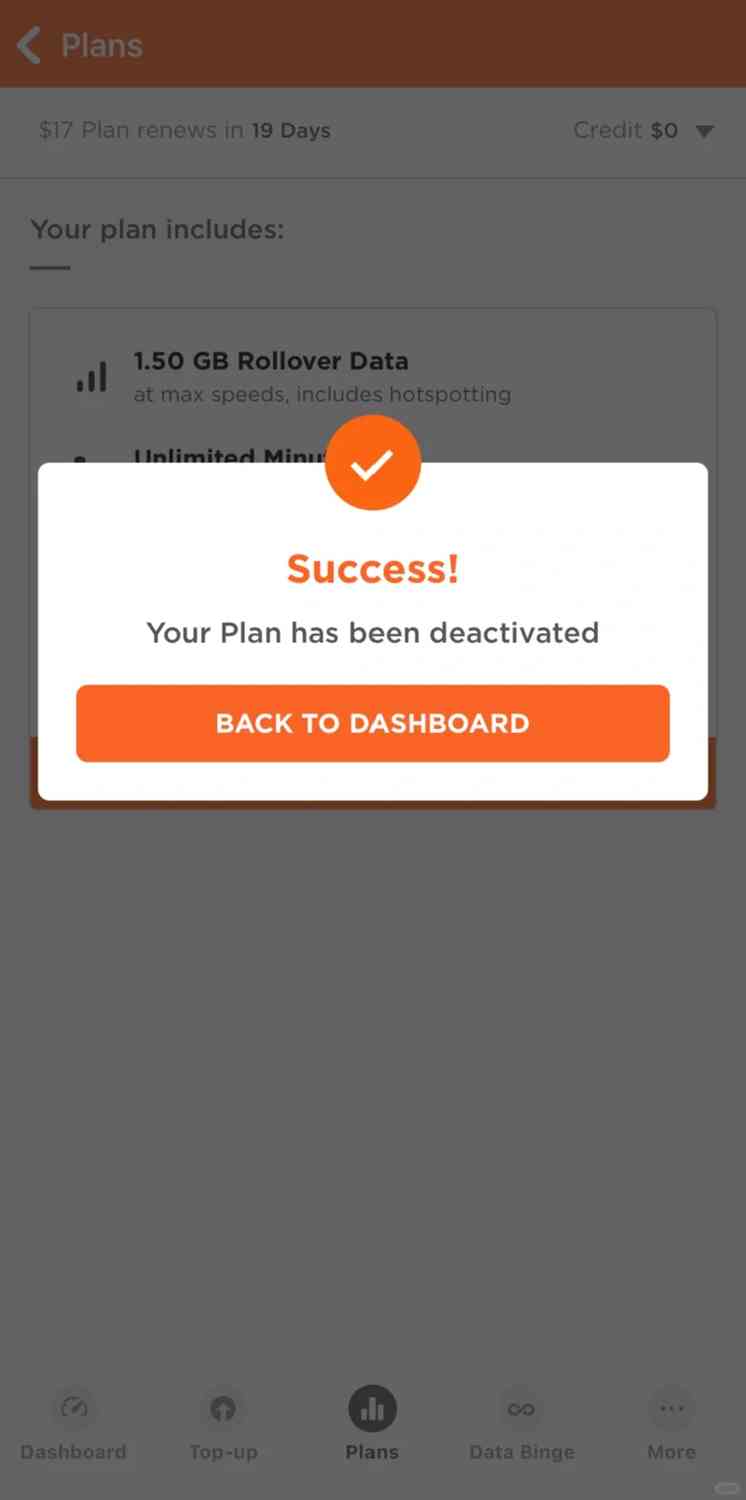
[Recommendation] After you disembark and before you go through customs, there’s a Spark counter located at the DFS duty-free shop. Here, the card and package are bundled together, with the 7-day package starting at 28 NZD. The friendly staff will assist you in installing and activating the card. If you’re looking to save some money, steer clear of the DFS option.
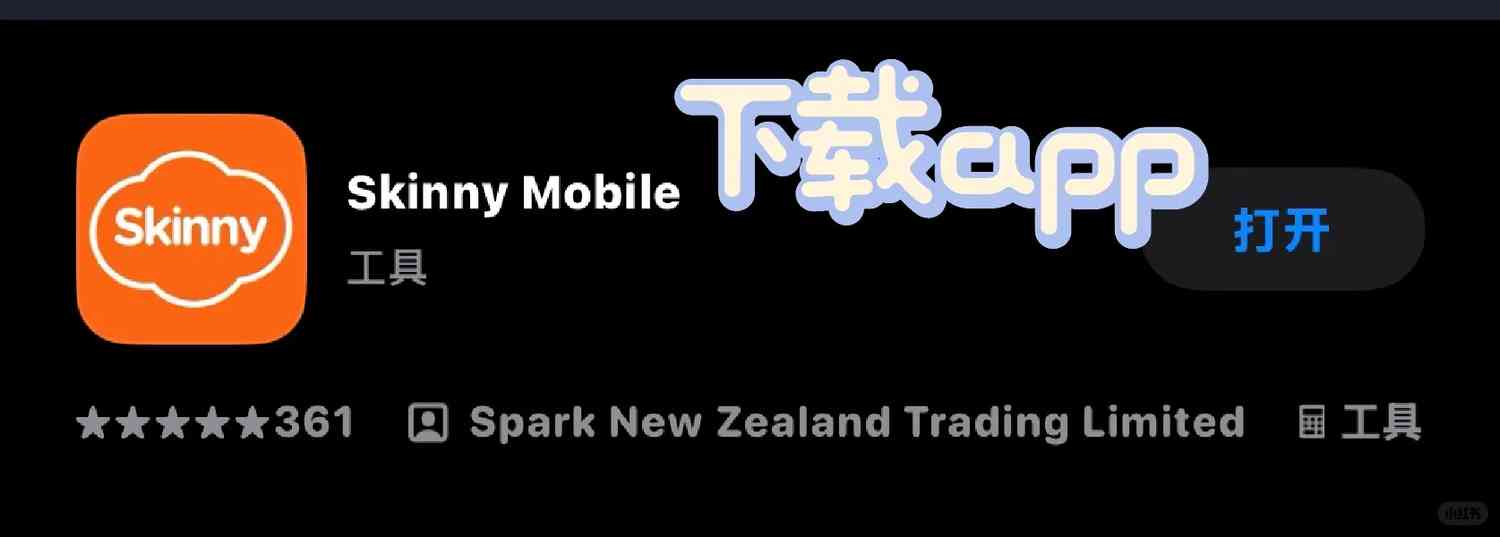
[Recommendation] Once you exit customs at Auckland Airport, you’ll find a Spark store to the left front of the international arrivals exit (p3). For just 19 NZD, you can enjoy 28 days of internet usage.
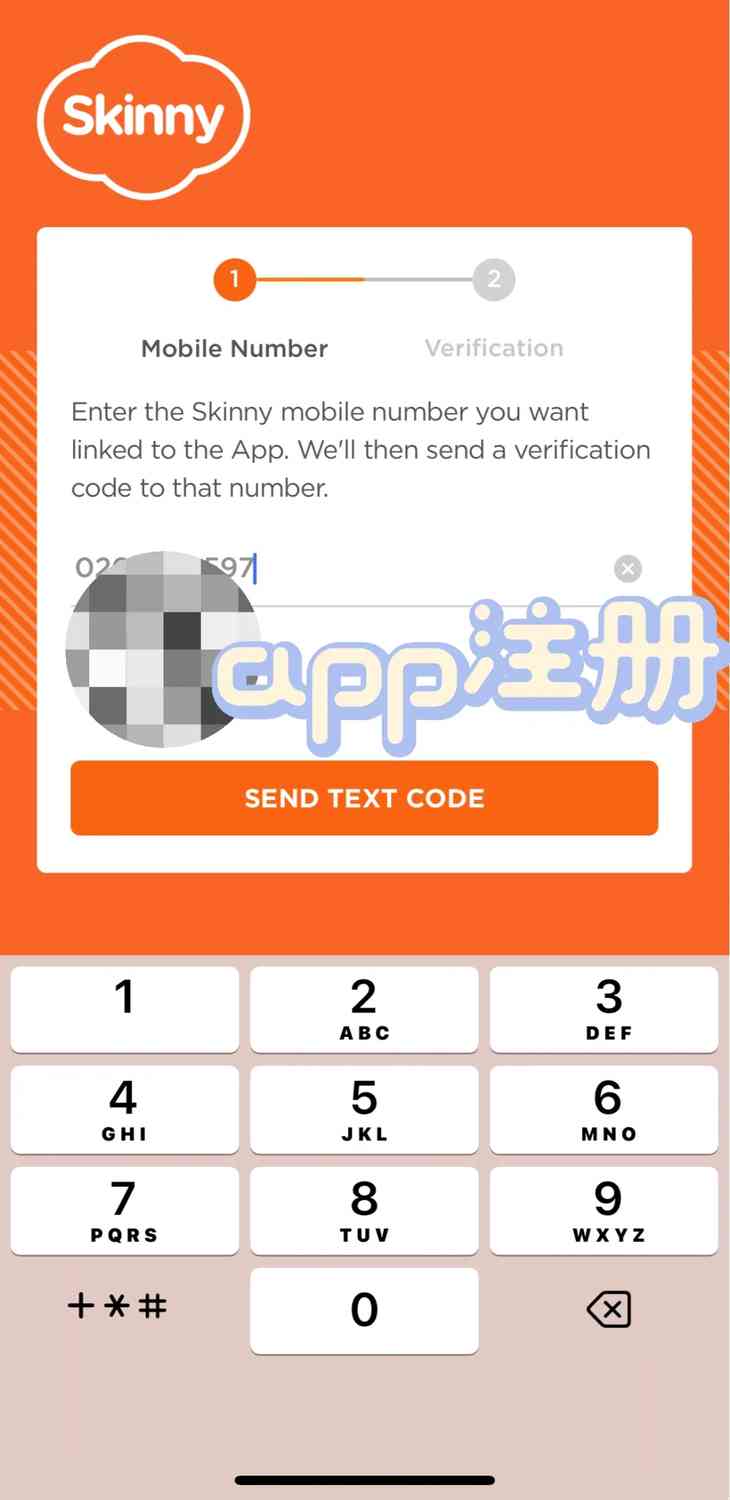
[Step 1] At this store (p1), request a 2 NZD blank phone card from the staff. It’s also a good idea to ask for a SIM eject tool, as the staff won’t offer it unless you specifically ask.
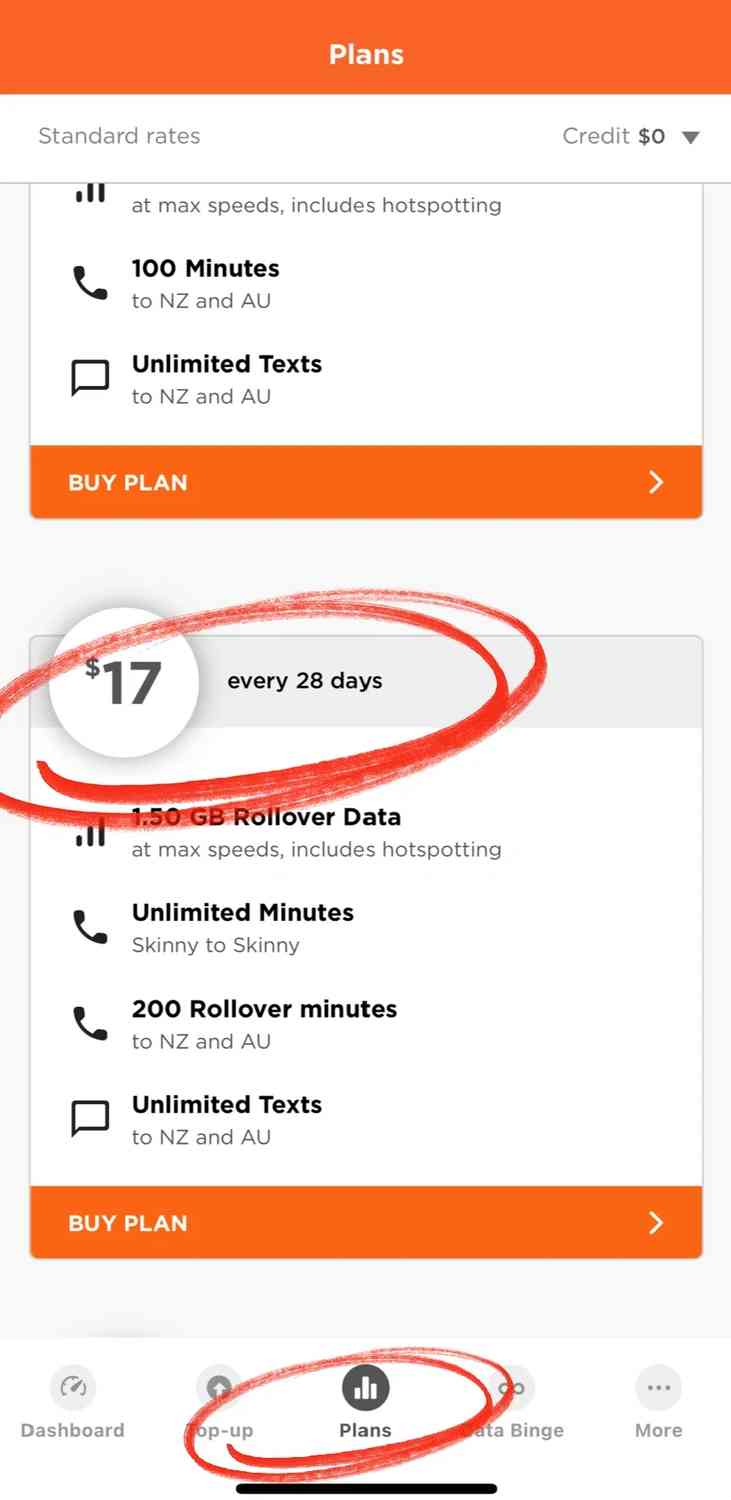
[Step 2] Jot down the card number on the card, insert it into your phone, and dial 456 to activate it.
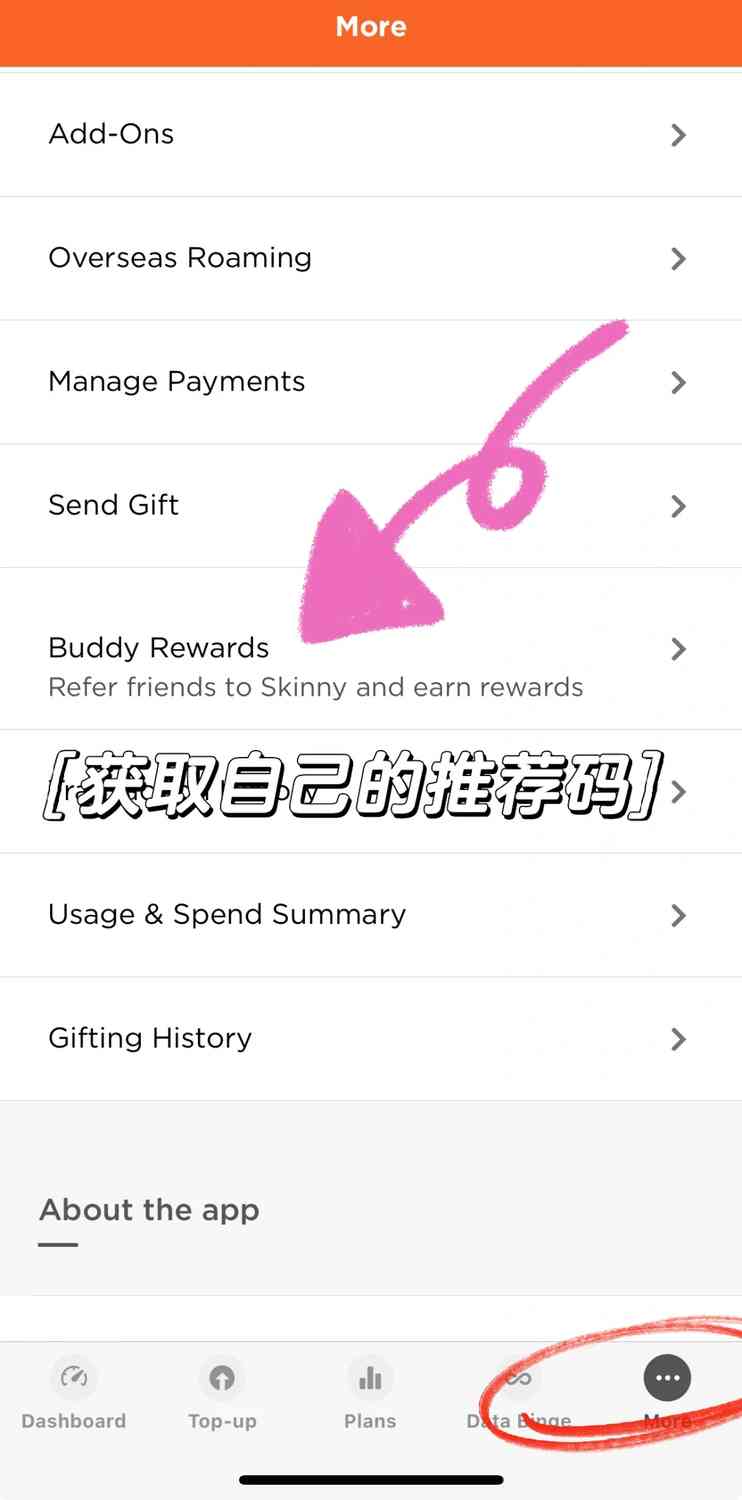
[Step 3] Connect to the airport WiFi using your email and download the Skinny app (I recommend downloading it in advance from your home country).

[Step 4] Open the app, enter the card number and the verification code sent to register the app (p4). Navigate to the plan section and select the 17 NZD/28d plan (travel companions should wait to purchase). You’ll then see an option to top up.
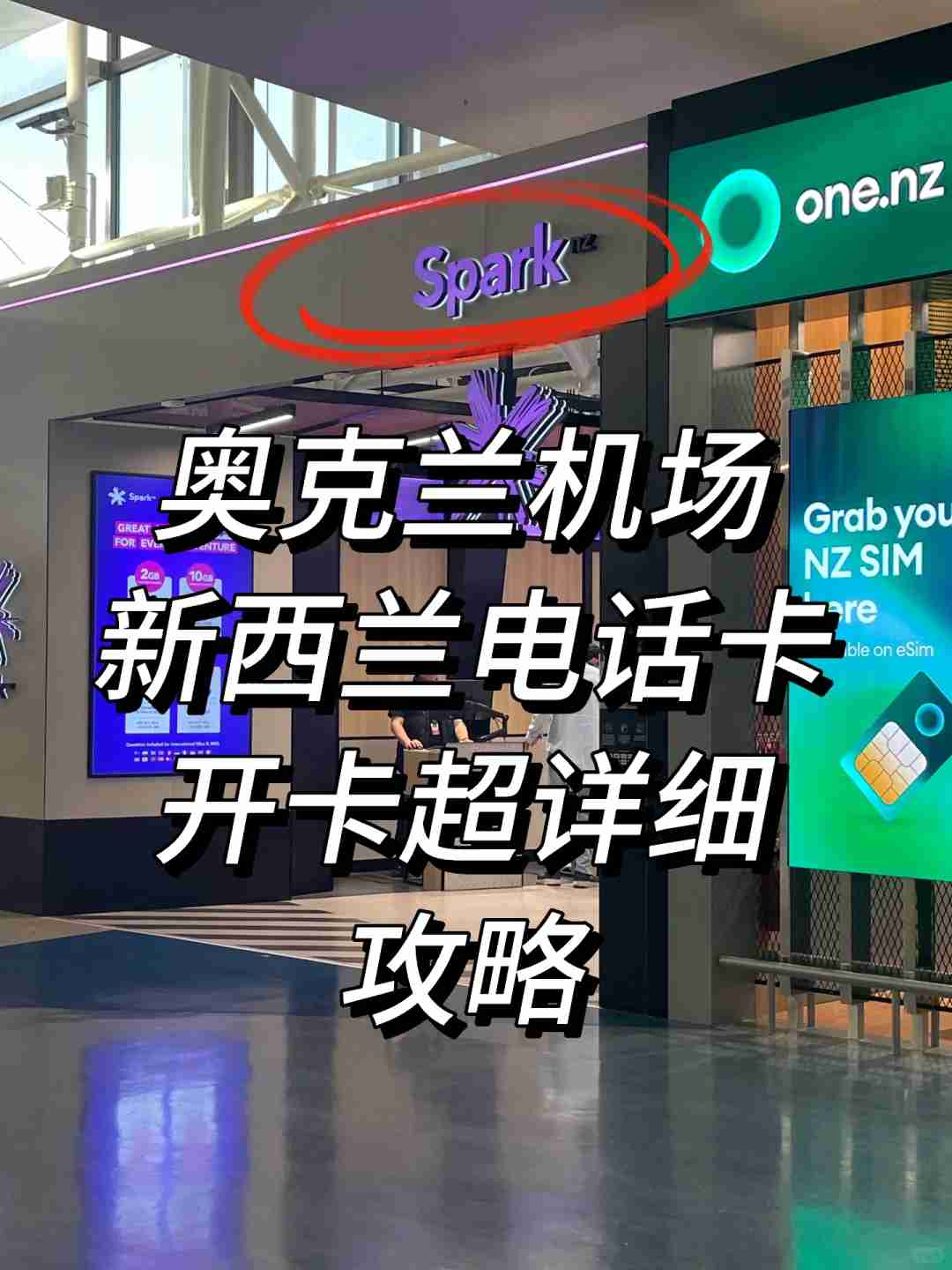
[Step 5] Bind your credit card to add 17 NZD to your account (the screen may freeze and turn white; be patient for 1-2 minutes. If it still doesn’t work, try another card). Once the payment is successful, enter the referral code: 64VE72U to receive an additional 4GB of data.
[Step 6] If you’re traveling with companions, generate your own referral code in the app. Your companions can then follow the same steps to purchase the plan and enter your referral code. You’ll instantly receive a 10 NZD credit, which you can use to buy additional packages in the app.
[Step 7] Before boarding your return flight, don’t forget to cancel the plan. In the app, go to the plan section, select your current plan, and find the “deactivate plan” option. Click this to cancel. The interface after successful cancellation is shown in p6.


Comments are closed